After a long gap, I have something interesting for you. The first part is to make Ubuntu look like Mac OS-X and the next part giving you some of the very interesting features of Compiz which I tried.
Unlike the earlier editions of Ubuntu which had a very dry default theme, the latest versions 10.04 and 10.10 have an interesting theme by default. Ubuntu must have definitely looked into this aspect and the booting process. The booting process is so fast that it takes hardly 20 seconds for the booting to take place. On the other hand, the Internet speed also has increased reasonably well over the Lucid Lynx (which had disastrously slow Internet). However, the look and feel of Mac-OS is top-class with glossy finishes and high resolutions.
Unlike the earlier editions of Ubuntu which had a very dry default theme, the latest versions 10.04 and 10.10 have an interesting theme by default. Ubuntu must have definitely looked into this aspect and the booting process. The booting process is so fast that it takes hardly 20 seconds for the booting to take place. On the other hand, the Internet speed also has increased reasonably well over the Lucid Lynx (which had disastrously slow Internet). However, the look and feel of Mac-OS is top-class with glossy finishes and high resolutions.
How to make Ubuntu look like Mac OS X:
In order to get the Mac look-and-feel, a package named "Macbuntu" has to be installed. The process for the installation is given below:
- Download the Macbuntu package from the links given below:
- https://downloads.sourceforge.net/project/macbuntu/macbuntu-10.04/v2.2/Macbuntu-10.04.tar.gz for Lucid Lynx (Ubuntu 10.04).
- https://downloads.sourceforge.net/project/macbuntu/macbuntu-10.10/v2.3/Macbuntu-10.10.tar.gz for Maverick Meerkat (Ubuntu 10.10).
- After changing the present working directory to the folder which contains the downloaded file, extract the contents inside this compressed file to /tmp folder by using the following commands in the Terminal:
- tar xzvf Macbuntu-10.10.tar.gz -C /tmp
- cd /tmp/Macbuntu-10.10/
- ./install.sh
- In the steps that follow the installation, give the appropriate values to the questions at each stage.
- Now restart your system to get the new look-and-feel of Mac OS.
Compiz Settings:
Getting to the later part of the discussion, Compiz effects are something that anyone would like to have for better animations, extras, effects, Window management, Utility, Desktop effects etc.
The things I tried in Compiz are pretty easy ones and Desktop cube, cube reflection and deformation, Scale and Negative are the ones that I predominantly used.
The negative plug-in does get the negative version of the environment which we are working on.
The Scale plug-in gives a list of all the windows maximised at the center of the screen just giving some amazing desktop eye candy as shown in the figure below. It is always handy to have these kinds of plug-ins.
The Wobble windows plug-in though is a good piece, seemed to be an unstable one as far as the look in the environment and the wobbling to the eyes are concerned. Among the others, all the plug-ins related to Cube are a treat to the eyes. But one should see that the performance does not get disappointed when you have an extra set of these animations enabled. Cube Atlantis and Cube gears are master-pieces in this section but demand very good hardware all around.
A balance between the performance and the look-and-feel is the one we should look at because an operating system is not solely about the look-and-feel. Therefore, it is always recommended to think for a while before switching to high graphic oriented plug-ins.

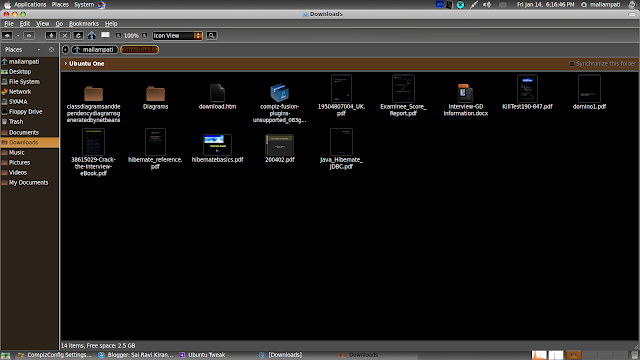

https://bayanlarsitesi.com/
ReplyDeleteKayseri
Sinop
Kilis
Hakkari
YR0FH
manisa
ReplyDeletesakarya
sivas
van
elazığ
5ERMJ
7484E
ReplyDeleteBurdur Lojistik
Adıyaman Parça Eşya Taşıma
Samsun Parça Eşya Taşıma
Bartın Lojistik
Denizli Evden Eve Nakliyat
9780F
ReplyDeleteDiyarbakır Evden Eve Nakliyat
Kütahya Şehirler Arası Nakliyat
Niğde Lojistik
Çerkezköy Korkuluk
Karaman Şehir İçi Nakliyat
Elazığ Şehir İçi Nakliyat
Çerkezköy Oto Lastik
Çanakkale Evden Eve Nakliyat
Diyarbakır Lojistik
2A384
ReplyDeleteMefa Coin Hangi Borsada
Antalya Rent A Car
Isparta Parça Eşya Taşıma
Mardin Evden Eve Nakliyat
Çerkezköy Çamaşır Makinesi Tamircisi
Karapürçek Boya Ustası
Kütahya Lojistik
Ort Coin Hangi Borsada
Van Şehir İçi Nakliyat
1C1C5
ReplyDeleteGümüşhane Şehir İçi Nakliyat
Çankırı Şehirler Arası Nakliyat
İzmir Parça Eşya Taşıma
Tekirdağ Boya Ustası
Ağrı Evden Eve Nakliyat
Yozgat Evden Eve Nakliyat
Ünye Kurtarıcı
Hatay Şehir İçi Nakliyat
Ankara Parke Ustası
E7DA8
ReplyDeleteEskişehir Görüntülü Sohbet Uygulama
nanytoo sohbet
bingöl görüntülü sohbet siteleri
ankara bedava sohbet uygulamaları
Karaman Canlı Sohbet Et
urfa ücretsiz sohbet uygulamaları
zonguldak rastgele sohbet
Bilecik Sohbet Muhabbet
eskişehir sesli sohbet
702DB
ReplyDeleteücretsiz sohbet uygulaması
bursa parasız sohbet
Trabzon Canlı Sohbet Ücretsiz
konya mobil sohbet
istanbul canlı sohbet siteleri
canlı sohbet sitesi
canlı sohbet siteleri ücretsiz
agri görüntülü sohbet siteleri
rastgele sohbet
6C55B
ReplyDeleteShinja Coin Hangi Borsada
Bitcoin Nedir
Kripto Para Kazma Siteleri
Binance Referans Kodu
Pepecoin Coin Hangi Borsada
Wabi Coin Hangi Borsada
Coin Nasıl Üretilir
Bitcoin Nasıl Üretilir
Omlira Coin Hangi Borsada
EBAE7
ReplyDeletesatoshi
poocoin
poocoin
arbitrum
trust wallet
metamask
galagames
onekey
quickswap
A8CC01A03E
ReplyDeletetakipçi
Avast Etkinleştirme Kodu
Call of Dragons Hediye Kodu
Online Oyunlar
Binance Referans Kodu
Lords Mobile Promosyon Kodu
Avast Etkinleştirme Kodu
Danone Sürpriz Kodları
Viking Rise Hediye Kodu
708143C483
ReplyDeletedüşmeme garantili takipçi
twitter beğeni satın al
bayan takipçi
twitter takipçi
bayan takipçi
3C2117EBF0
ReplyDeleteorganik türk takipçi
twitter beğeni satın al
organik takipçi
gerçek takipçi
bayan takipçi