Important mathematical calculations can be done by using the Calculator application available with the Linux applications. But these calculations and can be made by the following commands in the terminal:
- bc
- expr
- factor
- units
1. The "bc" command:
The programmable calculator called bc gets you into the calculator mode, and the $ prompt disappears. The command gives almost all the basic mathematics calculations. The input to this calculator is taken line by line. Enter an expression and the result supplied in the next line. The inputs and results are self-explanatory. Typing "quit" gets you out of the calculator mode and ends your tryst with bc. The basic mathematical calculations can done using bc command as follows:
The programmable calculator called bc gets you into the calculator mode, and the $ prompt disappears. The command gives almost all the basic mathematics calculations. The input to this calculator is taken line by line. Enter an expression and the result supplied in the next line. The inputs and results are self-explanatory. Typing "quit" gets you out of the calculator mode and ends your tryst with bc. The basic mathematical calculations can done using bc command as follows:
One of the useful features of bc is that of a base conversion. The variables ibase and obase are set such that ibase gives the base of the input and obase gives the radix or base of the output number. As shown in the figure below, the number is given in base 10 and the input is converted into base 2.
In addition, bc also supports functions like sqrt, cosine, sine, tangent etc., The trigonometric functions sine and cosine ( s() and c() respectively)would work only when the bc command is used with the -l option. The trigonometric functions expect their arguments in radians not in degrees.
A for loop can also be run in the calculator mode as shown below.
2. The "expr" command:
In addition to bc, the expr command is used for evaluating basic mathematical calculations dealing with only integers. The expr command cannot perform calculations on data other than integers. The operators must be surrounded on both sides by a space. When using * operator, use the backslash ( \ ) for the purpose of escape-sequencing since * operator is a meta-character.
3. The "factor" command:
The factor command takes as input an integer and gives the output all the prime factors of the input; each one is printed the proper number of times. To end it, press Ctrl - D. The command factor when used with the argument as the input, it returns all the prime factors of that number.
In addition to bc, the expr command is used for evaluating basic mathematical calculations dealing with only integers. The expr command cannot perform calculations on data other than integers. The operators must be surrounded on both sides by a space. When using * operator, use the backslash ( \ ) for the purpose of escape-sequencing since * operator is a meta-character.
3. The "factor" command:
The factor command takes as input an integer and gives the output all the prime factors of the input; each one is printed the proper number of times. To end it, press Ctrl - D. The command factor when used with the argument as the input, it returns all the prime factors of that number.
4. The "units" command:
The units command is another handy utility, which converts quantities expressed in various standard scales to their equivalents in other scales. It works interactively in this fashion:



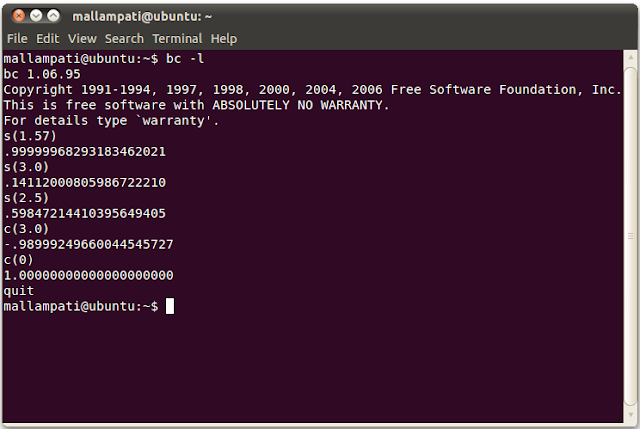




No comments:
Post a Comment